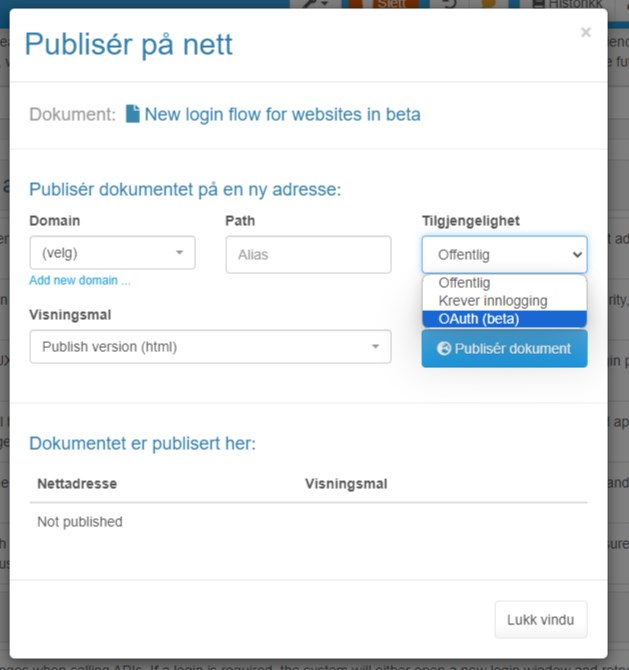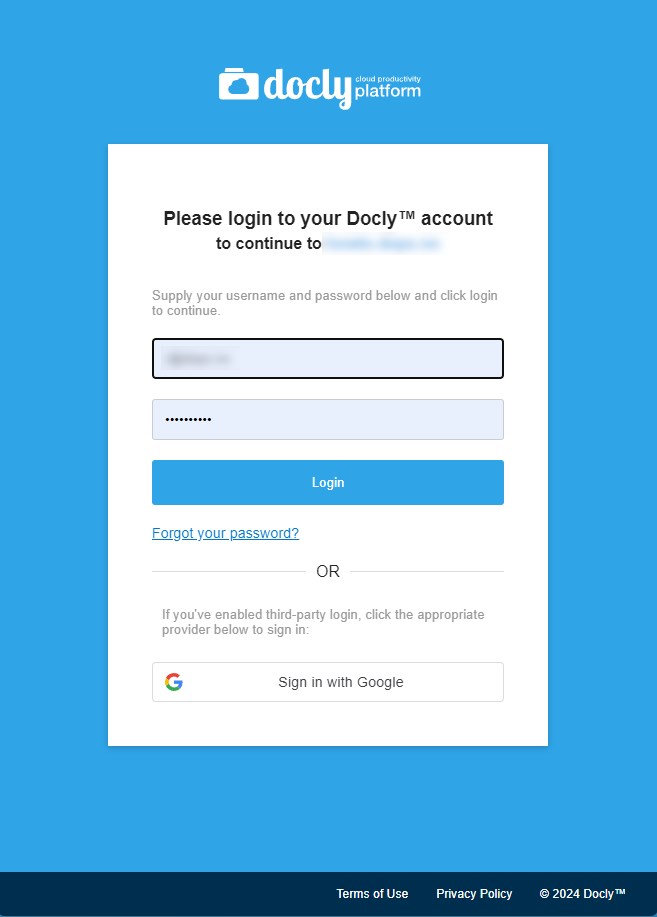New login flow for websites in beta
We are thrilled to announce the beta release of our new login flow for websites. This update is designed to enhance security, improve user experience, and streamline the authentication process. In this blog post, we will delve into the key features and benefits of the new login flow, as well as what to expect in the future.
Replacing the Old Basic Authentication Flow
The old basic authentication flow has served us well, but it's time for an upgrade. The new login flow introduces several improvements that address both security and usability concerns.
One of the key features is the integration of two-factor authentication (2FA) directly into the login process. This adds an extra layer of security, making it harder for unauthorized users to gain access. Previously, 2FA was available but not visible to the user, requiring an email to inform the user to log in to Docly first, complicating the process for site owners.
The new design and user experience (UX) are more intuitive and user-friendly. Users can easily reset their passwords directly from the login page, reducing the friction often associated with account recovery.
The login portal will serve as a central hub where users can view shared content and manage their active subscriptions. This centralized approach simplifies account management and enhances user engagement.
Branding is also a significant focus in the new login flow. The updated design allows for better brand representation, providing a cohesive and professional look right from the login screen.
Security has been further enhanced with the implementation of reCAPTCHA checks and more robust validation mechanisms. These measures help protect against automated attacks and ensure that only legitimate users can log in.
When Calling APIs
Developers should be aware of the changes when calling APIs. If a login is required, the system will either open a new login window and retry the call or redirect the entire page to the login screen. This ensures that API calls are secure and authenticated.
Additionally, the result codes returned by the API will provide more detailed information about the authentication status, helping developers to handle different scenarios more effectively.
How to Enable
What it looks like
Future
The new login flow is currently in beta, but it will eventually replace the basic authentication system entirely. We are committed to continuously improving our authentication processes to provide the best possible experience for our users.
We encourage users to provide feedback during the beta phase. Your input is invaluable in helping us refine and perfect the new login flow before its full release.
In the future, we plan to introduce additional features such as biometric authentication and single sign-on (SSO) capabilities to further enhance security and convenience.