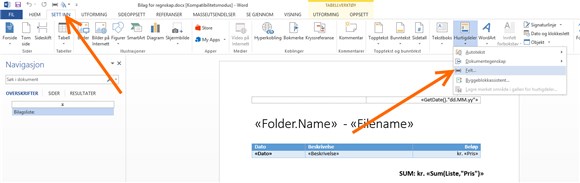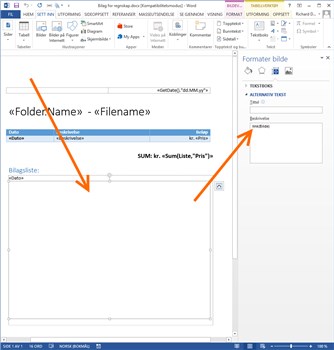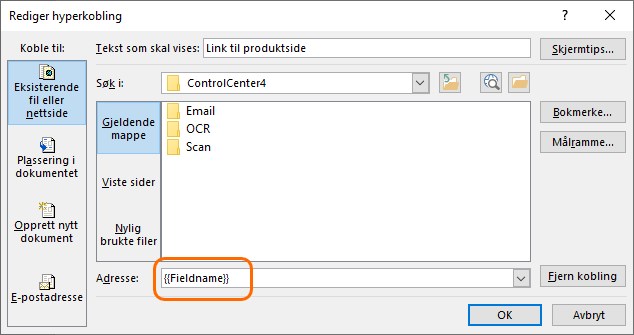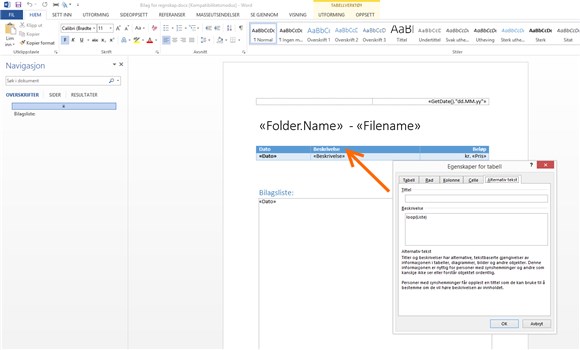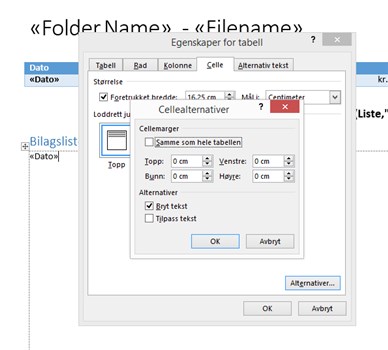Specification of Docly™ DOCX Template Framework
Docly™ developed framework to use Microsoft Office Word (2010 or above) files as templates to merging data and output DOCX and/or PDF files.
(C) 2014 - 2023 Docly™ | www.docly.net
About
The Docly™ DOCX Template Framework makes it easy to output DOCX (and PDF files - combined with Kingsoft Writer API) from Microsoft Office Word files as templates. Making it easy for users familiar with Microsoft Word to setup their design and look of the output for their solutions.
Merging data fields
Specify fields to merge with your data.
>
Insert text with "MergeField"
>
Insert images with "MergeField"
Insert a placeholder image. Right click the image, open alternative text and enter link(FIELDNAME). Fieldname beeing the actual name of the field with the image data. See example below.
link(YourImageFieldName)
Example
Where the field value should be the filename of the image.
Downloaded image, specify the url (http or https):
link("http://www.yourserver.com/image1.jpg")To merge a value and download the url:
link(join("http://www.yourserver.com/",YourMergeFieldName))>
Insert links
Merging tables and lists
Merge arrays of data into your document.
>
Merge data into table
>
Merge a list of items (not table)
Still use a bounding table with no header and only one 100% width column. See the next guide on how to remove the padding in the table.
>
Remove table padding
Installation on server
>
Libre Office components
Install latest Libre Office from:
https://www.libreoffice.org/
See also
More information about the available functions to call within a DOCX template is described at:
http://tech.docly.net/Hash-Templates