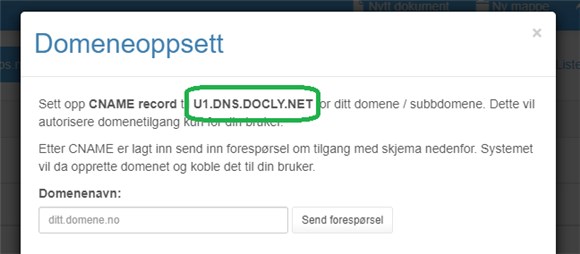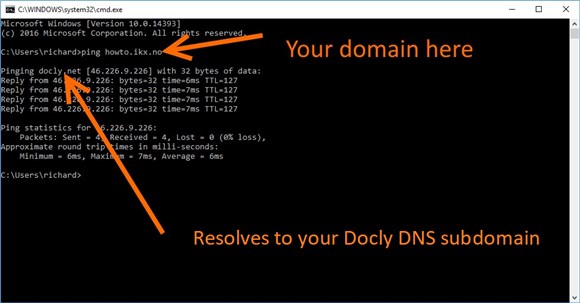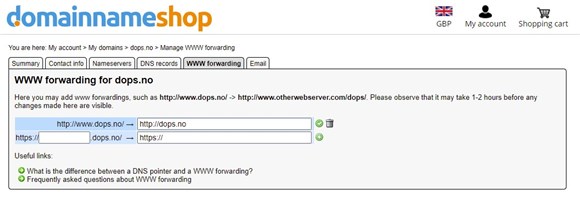Setting up my own domain in Docly
About
Please follow the configuration guide below to ensure that your site always will be up to date with the correct DNS settings. It will also allow the Docly team to update the configuration if needed.
Get your Docly DNS subdomain
Setup ARECORD / CNAME DNS for your domain or sub domain
Open settings and complete the Docly add domain wizard
Docly uses HTTPS from Let's Encrypt
It automatically renews and everything is managed for you.
Redirect from www.yourdomain.com to yourdomain.com (or vice versa)
Please follow this optional step if you want your site to answer on both yourdomain.com and www.yourdomain.com.
Since your site is hosted on one official domain only, you will need to configure URL forwarding from www.yourdomain.com to yourdomain.com (or vice versa).
This makes it possible for the Docly team to update the configuration if needed.
If redirection / URL forwarding is not provided by your domain provider, you can setup another site with forwarding in Docly (extra cost may apply).