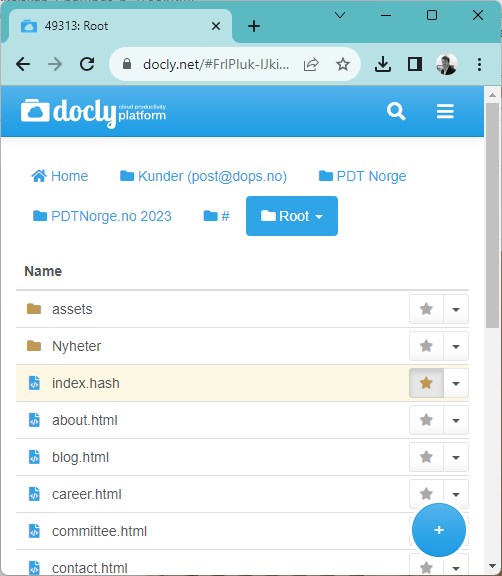Using Docly's Favorites Sorting Feature
If you often find yourself working with specific files in a folder full of many, Docly's Favorites Sorting feature is designed for you. It helps you keep those key files easily accessible without disrupting your workflow. Here's how to use it.
How It Works
>
Marking Favorites
>
Sorting Upon Refresh
Your favorited file will remain in its current position until you refresh the folder view, such as the next time you open the folder. This ensures a stable view without files jumping around.
>
Removing Favorites
To unmark a file, click the star button again. The button will toggle back up, and the file will lose its yellow highlight. It will return to its original sorting order the next time you refresh the view.
Personal note
I find this feature invaluable when working in folders with many files, like design templates. The pushed-down state of the star button and the light yellow background make it easy to identify my focus files, and the stable view ensures no disruptions.
Conclusion
Docly's Favorites Sorting feature is a simple yet effective way to keep your most-used files within easy reach. The feature is non-disruptive, with files staying in place until you refresh, and the star button's pushed-down state makes it easy to see which files are marked. Try it out in your next busy folder.