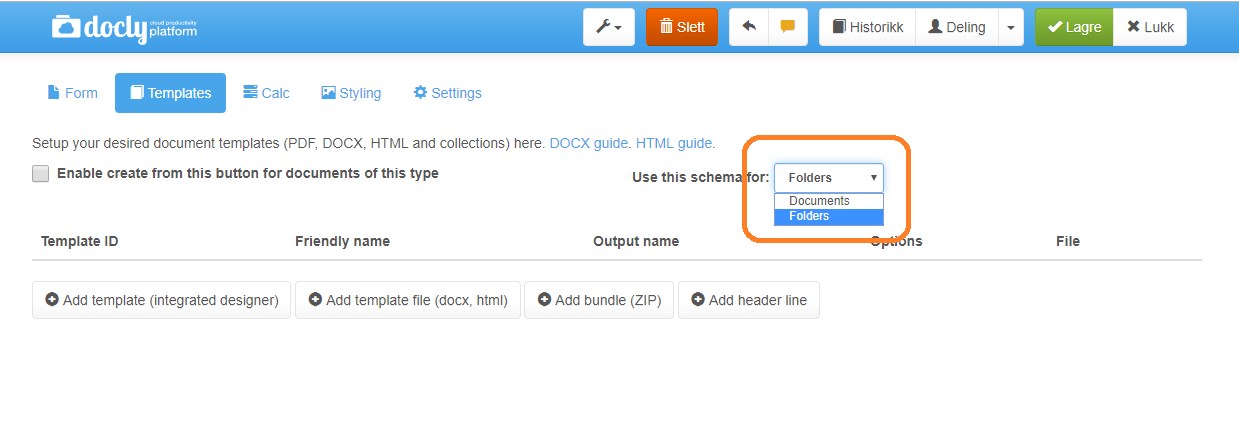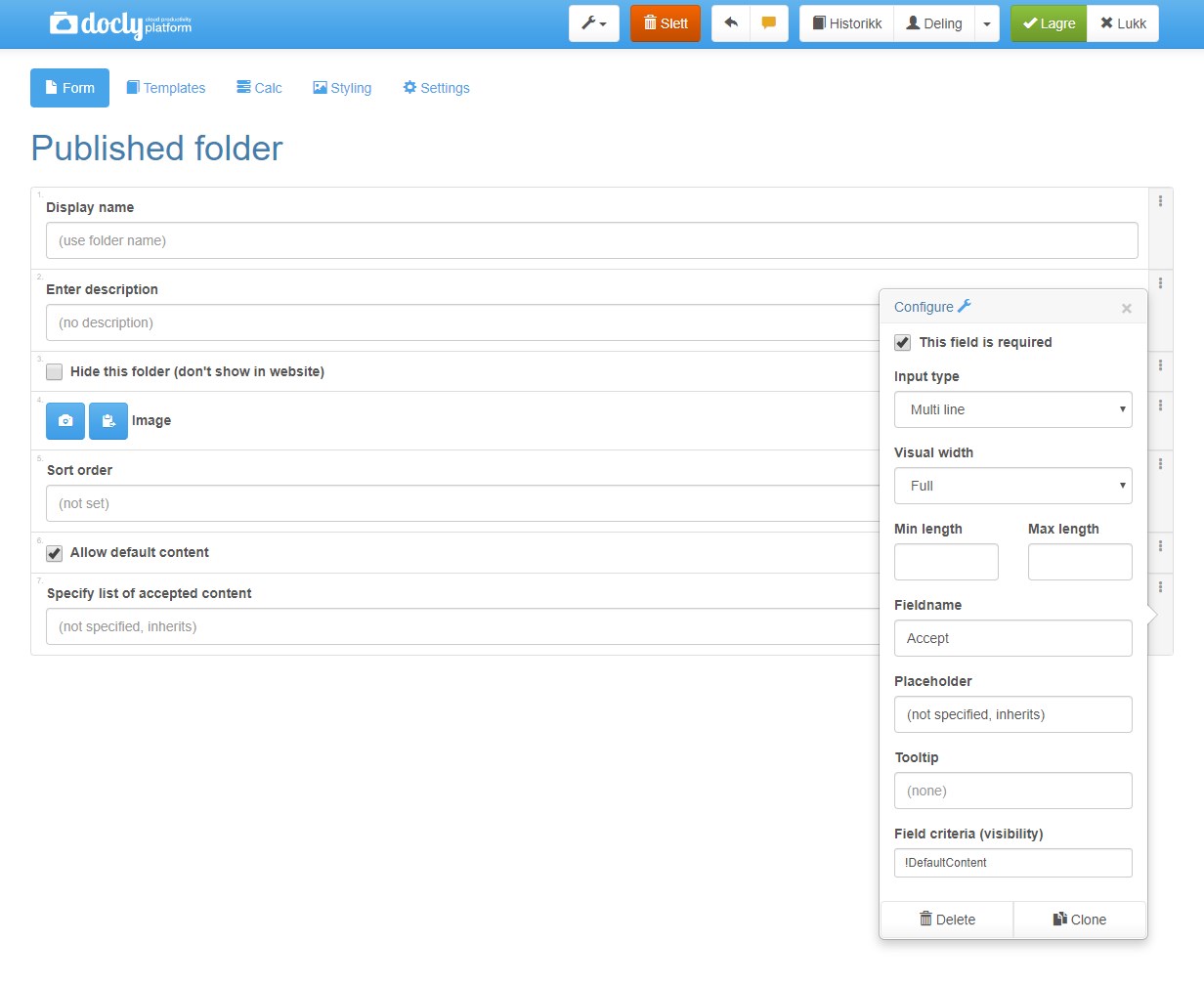Creating folder schemas Last updated: 06. Nov 2023
Information about setting up your own folder schemas in Docly.
About folder schemas
Folders can be created with a schema, meaning you can define extra data on your folder besides the folder name.
Usage may be to add a description field, an image or any other data or arrays/structures of data to your folder. This can be used in your publish or document templates.
Create a folder schema
System fields