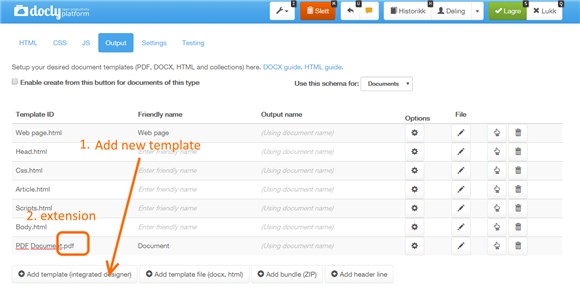Creating PDF templates in HTML Last updated: 11. Apr 2025
Setup your template in HTML and end your
Either program your desired template or import another one
In the example below we just import the already existing HTML template.
#include("Web page.html")#Done
The downloaded or published documents using this template will automatically be generated in HTML and converted to PDF.
Landscape layout
Specify this comment anywhere in HTML output:
<!-- PDF Landscape -->Remove pager from footer
Specify this comment anywhere in HTML output:
<!-- PDF No pageno -->