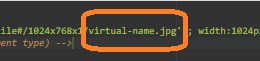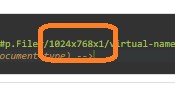Linking images and files in hash Last updated: 09. Mar 2023
How to link files and images from #JS code.
Link from current document
Image in document:
If image is stored in a field called Image1:
<img src="#linkimage(Image1,1024,768,2)#" alt="An image" />File:
If the file is stored in a field called File1:
<a href="#request.Url#/#File1#/#File1-Filename#">Download file</a>When looping:
#for (let item of Items) {#
<div>
Just address the field name for each item:
<img src="#linkimage(item.Image,1024,768,2)#" alt="An image" />
Same for file:
<a href="#request.Url#/#item.File1#/#item.File1_Filename#">Download file</a>
</div>
#}#Link image from another document
<div>
<!-- Get data from other page (file or document type) -->
#let p = docly.getFile("image.jpg")#
<!-- Link image from other page and scale -->
<img src="#p.Url#/#p.File#/1024x768x1/virtual-name.jpg" alt="An image" />
</div>Link images from folders
This code will link images from folders that contain images such as the "Image" field from "Published folder".
#let folders = docly.getFolders("/")#
#for (let item of folders) {#
<div>
<h3>Folder: #item.Name#</h3>
<!-- Links the image from the folder URL and the attachment name and scaling as suffix -->
<img src="#item.Url#/#item.Image#/100x100x2/image.jpg" alt="" />
</div>
#}#Link background image from another document
Note that the ~ is inserted in front of the URL:
#let p = docly.getFile("image.jpg")#
<div style="background-image: url('~#p.Url#/#p.File#/1024x768x1/virtual-name.jpg'); width:1024px;height:768px">
</div>Virtual name
Scaling parameters
Images will be rescaled according to parameter 2, 3 and 4.
Parameters |
|---|
Image field (required) |
Width in pixels (optional) |
Height in pixels (optional) |
Scale mode (optional) |
Scale modes are:
Mode | Description |
|---|---|
0 | Scale to fit |
1 | Scale to fill |
2 | No ratio rescale |
3 | Scale with white margin |
4 | Scale with black margin |
5 | No scaling |
Read more about the different scale modes here:
https://developers.docly.net/JavaScript/Filesystem-functions/Image-scaling