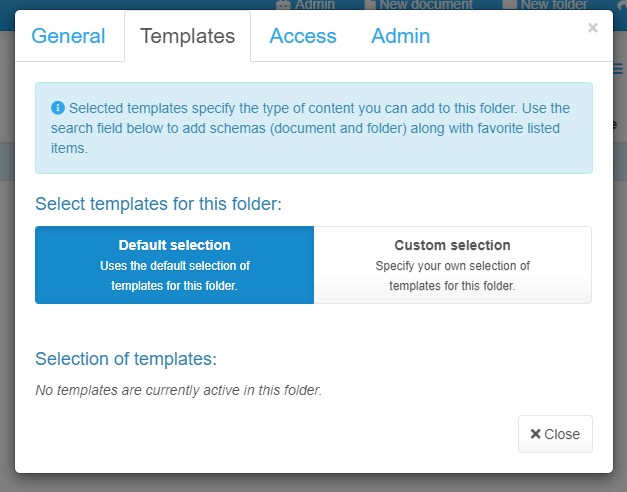Understanding and Using Templates Last updated: 12. Oct 2023
Docly’s templating system is designed to simplify data entry while ensuring uniformity across your document database. By introducing schemas that enforce precise structures, both for documents and folders, users are effortlessly guided to input data that aligns with the desired format. This not only ensures consistent metadata tagging but also tailors each document and folder to optimally serve the specific needs and purpose of their corresponding database.
Overview of the Template Types
Concept | Definition | Use Case | Prefix / notation |
|---|---|---|---|
Document Schemas (Document Types) | Blueprints for creating consistent JSON data documents. | Standardizing data structures like reports, analytics, or other structured JSON data documents. | |
Folder Schemas (Folder Types) | JSON guidelines stored as a ".docly" system file within the folder, dictating its structure and metadata requirements. | Maintaining a consistent folder hierarchy to ensure each folder in a project or department holds the intended content and metadata. | |
Pre-filled Document Templates | JSON documents with predefined content structures. | Providing a starting point when a specific JSON data structure is frequently used, reducing repetitive setup. | |
Pre-filled Folder Schemas | Folders initialized with specific metadata settings, without a predetermined structure. | Creating folders with consistent metadata attributes across a workspace, without a fixed content structure. | Path must end with forward slash |
Template Collections | Folders that house a group of templates, serving as a centralized collection. | Grouping related templates together for easier activation and use across a workspace. | Bounding [ ] |
Packages *** | Modular sets of functionalities and tools that can be added to workspaces. | A collection of all the above to import/reference and use in your workspace. |
*** Packages are not templates but a building block that contains any number of the other template types.
Selecting templates
>
Select Workspace or Folder
Navigate to the desired location within Docly.
>
Open folder Properties
>
Open the "Templates" tab
>
See and modify activated templates
At the top of the page you will see a list of the currently selected templates for this folder / workspace.
Use the search box below the list to search for documents, schemas and template folders you would like to activate as templates.
Template settings inheritance
When a template or setting is applied at a folder level, all contents (sub-folders/documents) inherit these properties.
Individual sub-folders can override inherited settings by adjusting their unique properties.
Summary
The templating system in Docly is designed for efficiency and standardization. By understanding and utilizing the range of templates and features, users can ensure a cohesive and streamlined documentation process.
Docly's Templating System: Designed to enhance consistency and efficiency in document and folder creation.
Variety of Templates: From Document Schemas to Template Folders, users have a wide array of tools to standardize their content creation.
Dynamic Inheritance: Templates or settings applied to folders cascade to their sub-folders and documents, ensuring uniformity.
Template Folders: Act as repositories for groups of templates, streamlining the process of applying consistent formats or structures across documents and folders.