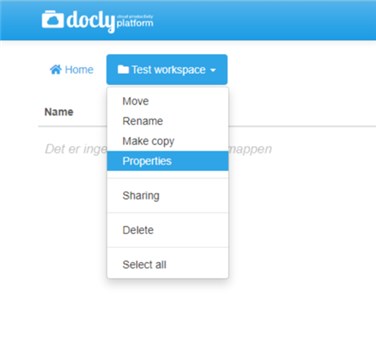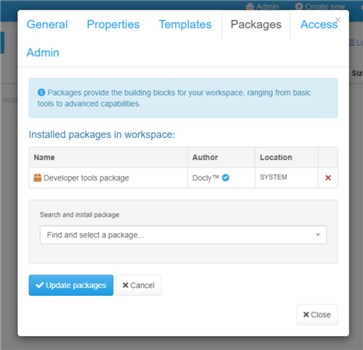Introduction to Packages Last updated: 12. Oct 2023
In the Docly™ Express Code Platform, packages play a crucial role in shaping the functionalities and capabilities of your workspace. A package is essentially a modular component that can be added to your workspace to extend its features.
Packages: The Building Blocks of Your Workspace
Imagine your blank workspace in Docly as an empty construction site. Packages are the bricks, mortar, and tools you need to start building your project. Without them, your workspace remains empty and functionless.
>
Step 1: Pick Your Building Blocks
When you launch a new workspace in Docly, think of it as an empty container waiting to be filled with a variety of tools, features, and services. Each package you add to your workspace serves as a specialized building block, adding a specific set of functionalities. The beauty lies in the ability to mix and match these packages to create a workspace that uniquely fits your—or your customer's—diverse needs.
Broad Range of Packages
Docly provide some basic packages to choose from to get started developing your workspace:
Developer Tools: For developers in Docly creating different schemas and code for their workspaces.
File Storage Package: Allow uploading of binary and image files.
The Freedom to Customize - creating your own or using 3. party packages
The idea is to give you the freedom to customize your workspace in as many ways as you need. Whether you're setting up a workspace for each customer, project, or any other specialized need, Docly's modular package system allows you to assemble a tailored environment effortlessly by using 3. party packages or creating your own.
>
How to Add a Package
Navigate to 'Packages': From the properties dialog of your workspace, find the 'Packages' tab.
Add New: Click on 'Add Package' to open the dropdown list of available packages.
Select and Install: Browse through the list and select the package you wish to add, such as the Developer Tools package for those new to the platform, and click 'Install'.
>
For the Advanced: Create Your Own Packages
Once you're comfortable with the platform and want to expand its capabilities beyond the available packages, Docly offers the option to create your own. This is an advanced feature that allows for even greater customization but is generally recommended for more experienced users.
What Do Packages Contain?
>
Schemas and templates
Schemas define the structure of your data and are vital for maintaining consistency and integrity when storing information in folders. They turn folders into structured data stores.
Schemas can be designed to create both schemas and documents. They offer a graphical or code-based interface for customizing your schemas.
Schemas - structures and tools for creating documents and generating output
Folder schemas - create properties and custom behaviour for folders in your workspace
Prefilled docs and schemas - Reuse standard setups for your content
Template collections - Group your templates in folders to get a better overview
>
Publish Templates
Some packages come with predefined templates for publishing your content on the web.
Important Packages
>
Developer Tools Package
As a foundational package for most developers, this package comes with:
Schema Designers: These tools help you design the data structure for your folders.
Ability to run Code Files: This feature enables you to execute code files within your workspace.
>
File Storage Package
The File Storage Package in Docly serves as a solution for uploading and storing various types of content including files, images, and folders. Additionally, it supports folder schemas, allowing you to define rules and structures for how these folders can be organized and what they can contain.
>
Productivity docs Package
The Productivity Package is a holistic solution for enhancing workflow within your Docly workspace. It comes bundled with a range of tools including checklists, documentation templates, step-by-step guides, and presentation schemas.